Generating a list of stocks for trade consideration is quick and easy in Market Alert Pro.
Firstly, log into the website and notice the system Dashboard is displayed. Here you can assess the mood of the market. It is important to know which way the market is moving before considering any trades.
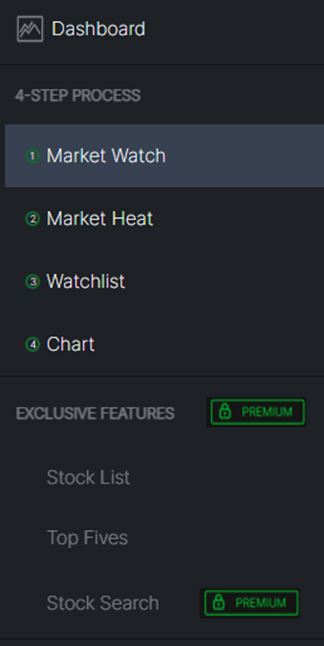
Next look at the navigation panel on the left of the page. Here there are two choices. We will select Market Heat which is number two in the 4-Step process.
Depending on your subscription level you may have premium stock lists available. We will look at those later.
For now, just click Market Heat to move to the next screen.
The Market Heat page displays columns of numbers. Some of the numbers are highlighted red or green. The coloured cells have the highest number of stocks. Simply click any numbered cell to open a list of five stocks in that cell. The number is the number of stocks in each category. Each column has a rating from Strong Breakout Up to Strong Breakout Down. Stocks are rated by the Market Heat feature according to the direction and speed of price movement.
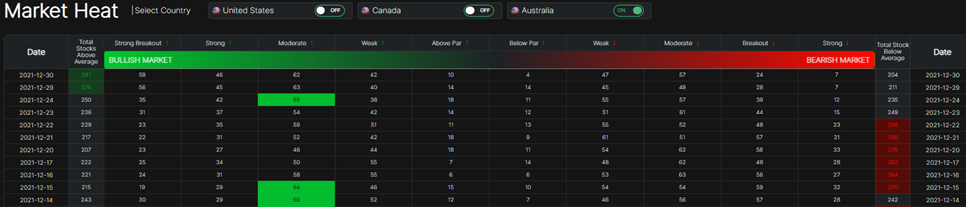
Clicking a numbered cell opens a list of stocks that can be charted, sent to a watchlist, or you can write notes about the stock and store them for later use.
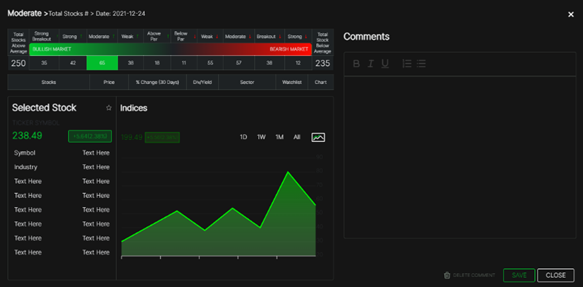
Once in a watchlist the stock is flagged on the Market Heat display to allow you to track its movement if it shifts across the 14 performance categories.
Notice also that the stock list, which was opened, contains a raft of filters.
Located just below the bull bear graphic bar, the filters can be clicked to sort stocks by price, % price change, dividend yield and so on.
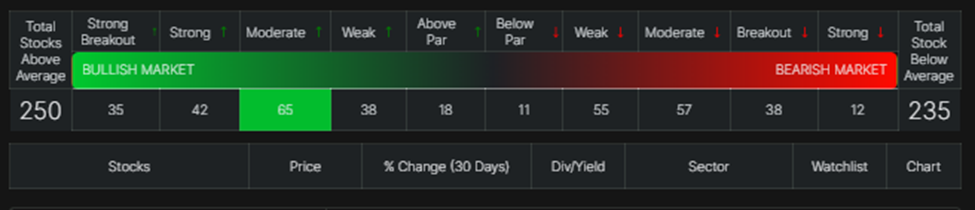
A mini chart is provided, and it can be enlarged to a fully functional stock chart with all the usual features such as drawing tools and industry standard indicators. This allows you to complete analysis of the stock’s performance. With notes recorded about your decision making, the stocks are permanently stored in a watchlist until you decide to remove them or delete the watchlist.
That’s it! All you need do now is make your own trade decision.



